200 new properties? No sweat.
With tenant-guided inspections, you'll never miss an inspection again.
14 day trial. No credit card required.
A complete inspection solution to give you confidence and keep your team on track.
Try all features free for 14 days.
Advanced inspection tools and automations to help you operate seamlessly as you add properties.
Try all features free for 14 days.
Dedicated support and full integrations to support your sustained growth.
Keep better track of timing of inspections and compare previous inspections with ease!
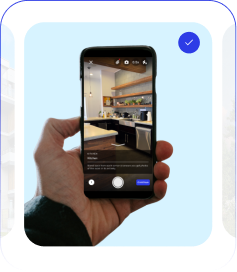
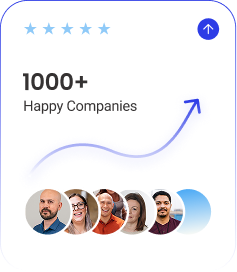
Have tenants complete inspections on a schedule.
Unlimited tenant-guided inspections
.png)
.png)
.png)
Unlimited property team inspections
.png)
.png)
.png)
14 pre-built inspection templates (including Annual, Move-In, and Move-Out)
.png)
6 additional templates, including Pre-Move Out, Disaster Recovery, and Pet Screening
6 additional templates, including Pre-Move Out, Disaster Recovery, and Pet Screening
Fast track inspections
.png)
.png)
.png)
In-app photo capture
.png)
.png)
.png)
360-degree photo capture
.png)
.png)
Video capture (property managers inspections)
.png)
.png)
Asset capture
.png)
.png)
Custom inspection templates
.png)
.png)
Customizable review and approval process
.png)
.png)
Customized signature acknowledgements
.png)
.png)
Inspection review status notifications
.png)
.png)
.png)
Automated inspection reminders for tenants
.png)
.png)
.png)
Automated inspection scheduling
.png)
.png)
Maintenance flagging
Property manager only
Property manager and tenant
Property manager and tenant
Work order tracking
.png)
.png)
Move in-move out comparison report
.png)
.png)
.png)
Branded reporting

.png)
.png)
Professional, shareable inspection reports

.png)
.png)
Maintenance reports
.png)
.png)
.png)
Itemized deduction reports
.png)
.png)
Customized reporting
.png)
.png)
Live chat support for residents
.png)
.png)
.png)
Live chat support for property teams
.png)
.png)
.png)
Weekly office hours
.png)
.png)
.png)
Onboarding and training
.png)
.png)
Dedicated account manager
.png)
Property management software integration (AppFolio, Rent Manager, RentVine)
.png)
.png)
Data Import Hub
Work order integrations (Latchel)
.png)
.png)
Zapier workflow automation
.png)
.png)
RentCheck API
.png)
Yes. RentCheck allows tenants to complete inspections themselves on their own schedules. As your door count grows, offloading routine inspections to tenants becomes essential to keep full inspection coverage.
You stay in full control. RentCheck guides tenants step-by-step and enforces required information. Tenants are also required to take photos in the app, so you get time-stamped, unedited images. Your team can also review, comment, and request corrections before an inspection is considered complete.
No. RentCheck supports both your team and your tenants. Tenants get a clear, guided experience that helps them complete inspections confidently on their own time. Your staff gets a system with consistent templates, automated workflows, and reviewed, organized documentation. Your property managers are also able to use the RentCheck mobile app to easily conduct inspections themselves.
RentCheck is simple for everyone. Tenants follow clear, guided steps to complete inspections, boosting completion. Your team gets an easy-to-learn tool that requires minimal training, which makes it a no-brainer to use as you continue to grow.
Absolutely. RentCheck automates scheduling, reminders, and tracking based on your lease dates and inspection cadence. You’ll have confidence you have full inspection coverage because RentCheck keeps everything on track for you.
Work order creation is easy. You can quickly convert issues that were flagged during an inspection into maintenance tasks. Maintenance issues can be addressed more quickly and nothing slips through the cracks.
Absolutely. RentCheck is more cost effective than hiring more team members. It also removes hours of scheduling and coordination work. By offloading inspections to tenants and automating the follow-up, you can keep adding doors without adding staff.
Yes. RentCheck integrates with major property management systems including Appfolio, Rent Manager, and RentVine so you don’t have to manage information in two places. If you use a different property management software, there are easy import and export tools to make syncing data seamless.
Customers love how modern, intuitive, and easy RentCheck is for both their team and tenants. A poor experience, especially for residents, is frustrating and can slow teams down.
Most property management systems weren’t designed for tenant-led inspections, so your team still ends up doing the work themselves. This limits your ability to add properties. RentCheck allows tenants to conduct inspections instead, so you can continue to add doors while maintaining full oversight of your properties.
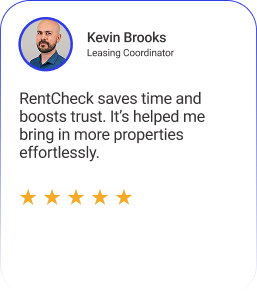
With tenant-guided inspections, you'll never miss an inspection again.
14 day trial. No credit card required.
